QuillBot AI Humanizer: We Tested It - Does It Work?
QuillBot AI Humanizer improves tone and clarity but fails to bypass AI detection. See how it compares to top tools for rewriting AI-generated text.

Short Answer: QuillBot’s AI Humanizer helps improve tone and grammar, but it doesn't perform well when it comes to bypassing AI detection tools. In our tests, most rewritten content was still flagged as AI-generated—even after using the so-called AI detection shield.
If you're looking for a tool that truly rewrites content to pass AI detection, this proven AI Humanizer is a stronger alternative.
QuillBot AI Humanizer Overview
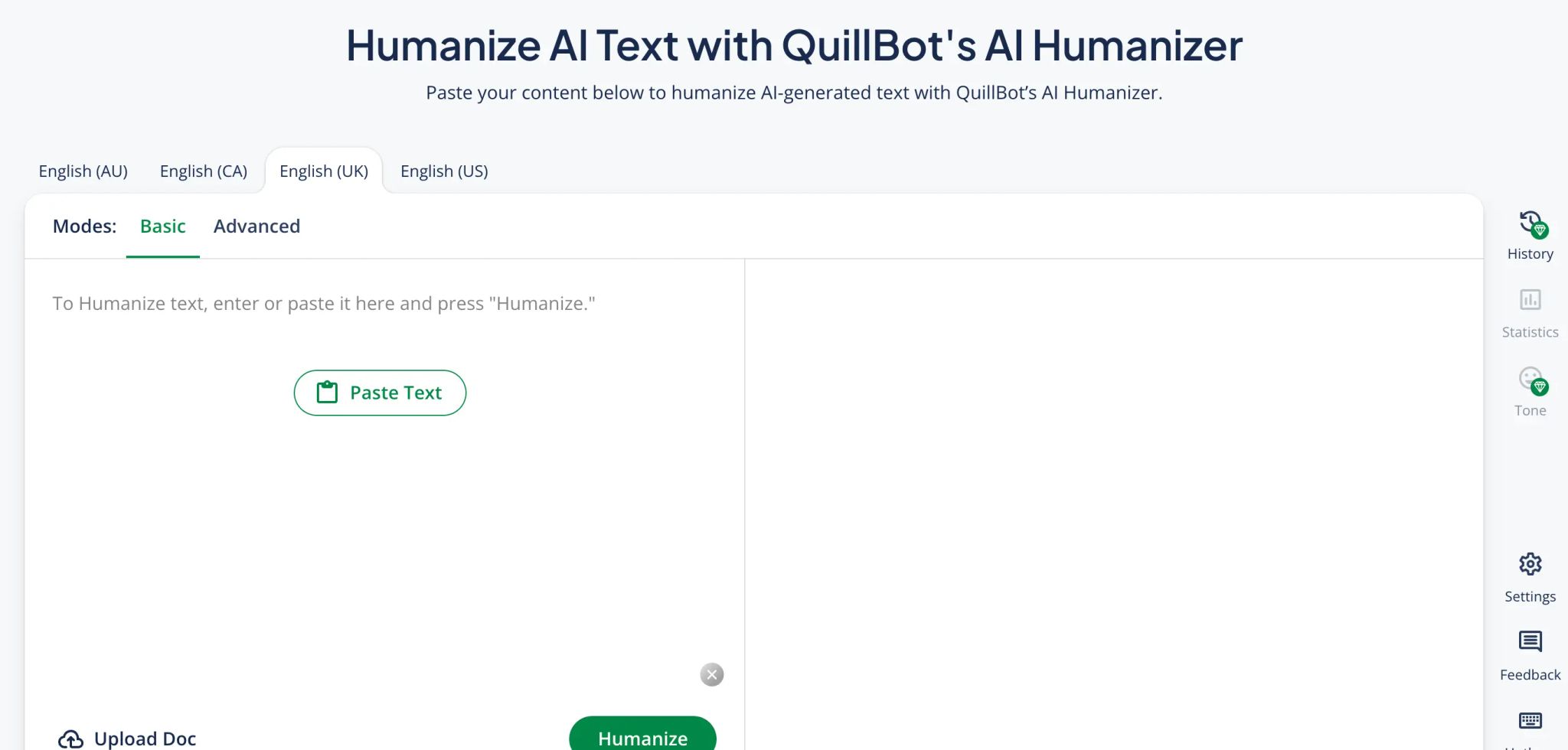
QuillBot is widely known for its paraphrasing and grammar tools. Its AI Humanizer feature promises to make robotic content sound more natural. But is it enough to fool AI detectors?
We tested it on content written by GPT-4 and ran it through multiple detection tools. The goal: find out if QuillBot can transform obvious AI text into human-sounding writing that avoids detection.
sbb-itb-1768945
Test Results: Detection, Readability & Realism
After processing sample GPT-4 content through QuillBot’s strongest settings, we ran the results through Originality.ai, GPTZero, and other tools.
Key Findings:
| Metric | Result |
|---|---|
| Originality.ai | Flagged 96% AI |
| GPTZero | Detected full AI content |
| Readability | Below average (Flesch-Kincaid score under 30) |
| Grammar | Mostly clean, but lacked natural flow |
| Tone & Style | Often felt mechanical or inconsistent |
Even when the grammar was solid, the text still read like it was written by a machine. And while the vocabulary changed, the sentence patterns remained easy to spot.
Where QuillBot Excels
Despite its limitations for AI detection, QuillBot does well in other areas:
- Paraphrasing and Synonym Swaps: Great for ESL writers or simplifying technical content
- Grammar and Tone Polishing: Useful for emails, academic summaries, or blogs
- Multi-Language Support: Over 40+ languages supported
- Browser and Word Integration: Handy tools across devices
QuillBot is a versatile writing assistant—but not a reliable tool if your main goal is to bypass AI detectors like Turnitin or GPTZero.
Better Alternative for Detection Bypass?
If you're working with AI-generated content that needs to sound more human and pass detection, you need a tool built specifically for that purpose.
AI Humanizer Pro specializes in making AI-written text sound naturally human. It’s been tested to bypass leading detectors like Copyleaks, Turnitin, and GPTZero, and includes tools for:
- Tone customization
- Sentence restructuring
- Built-in plagiarism and AI detection checks
- Multilingual output support
You can test it with up to 3,000 words free per month.
How QuillBot Compares in Real Use
Here’s how QuillBot stacks up based on your specific goals:
| Use Case | Effectiveness | Notes |
|---|---|---|
| Grammar Fixes | ✔ High | Excellent for basic proofreading |
| Paraphrasing | ✔ Good | Quick rewording, solid results |
| Humanization | ❌ Low | Still detectable as AI-written |
| AI Detection Bypass | ❌ Poor | Failed major detection tools |
| Content Quality | ⚠️ Mixed | Often mechanical, inconsistent tone |
For tasks like rewriting essays, SEO content, or academic papers, QuillBot can help with surface-level polishing—but deeper edits are often needed to achieve undetectable results.
FAQs
Can QuillBot bypass AI detectors like Turnitin or GPTZero?
Not consistently. In most tests, AI detectors still recognized the text as machine-generated, even after heavy paraphrasing.
Is QuillBot good for making AI text sound more human?
It helps with grammar and tone, but the results often lack the complexity and nuance of real human writing.
What tool is better for bypassing AI detection?
Dedicated humanizing tools like AI Humanizer Pro are more effective. They use sentence restructuring and semantic rewriting to reduce AI flags.
Is QuillBot suitable for academic use?
It can help with grammar, but for full academic integrity, it’s not reliable for AI detection bypass.
How much does QuillBot cost?
Plans start at $9.95/month. However, full access to features like paraphrasing modes and language tools requires a premium subscription.

Kamran Khan
Kamran Khan is the founder of AI Humanizer PRO and a leading voice in the ethical use of AI-generated content. With years of hands-on experience in AI, SEO, and digital publishing, he built HumanizerPro to help creators and professionals turn robotic AI text into clear, human-like writing that meets real-world standards.